Technitium DNS Server is an open source authoritative as well as recursive DNS server that can be used for self hosting a DNS server for privacy & security. It works out-of-the-box with no or minimal configuration and provides a user friendly web console accessible using any modern web browser.
Follow below guide on how to setup DNS zone high-availability using Technitium DNS server.
1. Follow the official setup guide to install Technitium DNS server on Ubuntu 22.04 server edition. Setup 2 Ubuntu service as the primary and secondary DNS server.
| Hostname | IP | DNS Role |
|---|---|---|
| tech1 | 192.168.1.100 | Primary |
| tech2 | 192.168.1.101 | Secondary |
2. Add both server IP to Zone Transfer Allowed Networks on both DNS server.
3. On your primary DNS server, add your DNS primary zone.
4. Create A record on the primary DNS zone.
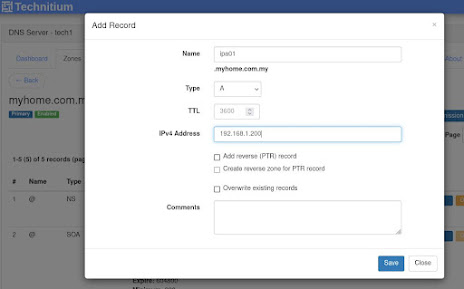
5. On your secondary DNS server, create a secondary DNS zone with the same zone name. It will auto replicate the DNS data from your primary server.
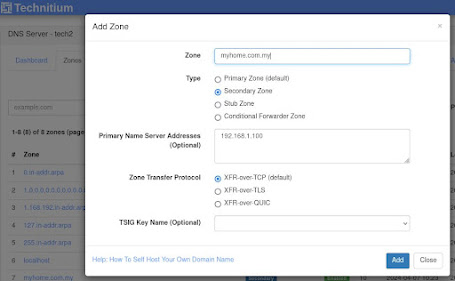
6. To enable reverse PTR lookup record, create a reverse PTR zone on your primary DNS server.
7. Update reverse PTR record for all your DNS zone A record.
8. Remember to create a secondary PTR zone on your secondary DNS server to replicate the DNS data.
9. Let test DNS resolution and reverse lookup on client using both DNS server. Shutdown the primary DNS server and client should be able to resolve both the FQDN and PTR record using the secondary DNS server.
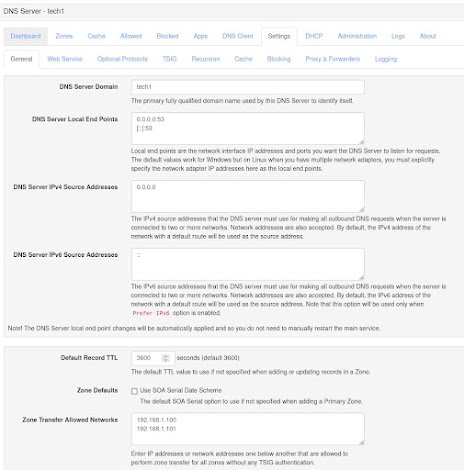










Comments